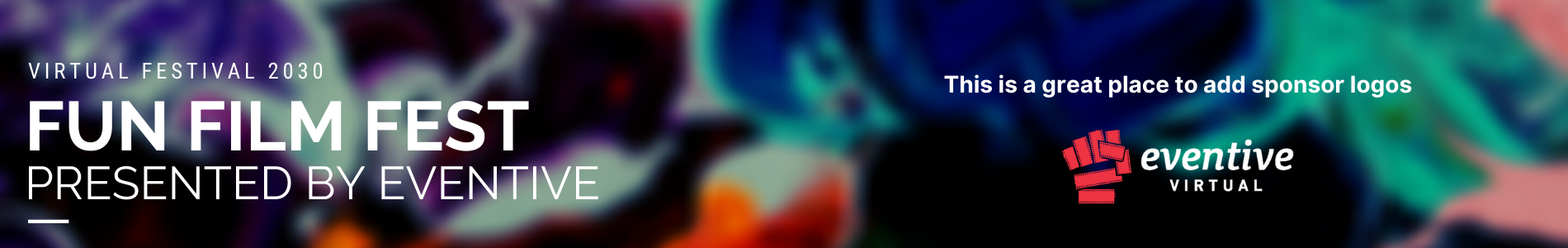Give as a gift
Go to Virtual Screenings > Livestreaming hub on the left to access this livestream. This is where you can manage and start this livestream.
Tip: Create a duplicate of your livestream to practice connecting Eventive to your broadcast point (Zoom, OBS, Streamyard, etc.). Click on the duplicate icon in the upper right corner next to the trash can and save changes button.
Go to Virtual Screenings > Livestreaming hub on the left to access this livestream. This is where you can manage and start this livestream.
Tip: Create a duplicate of your livestream to practice connecting Eventive to your broadcast point (Zoom, OBS, Streamyard, etc.). Click on the duplicate icon in the upper right corner next to the trash can and save changes button.